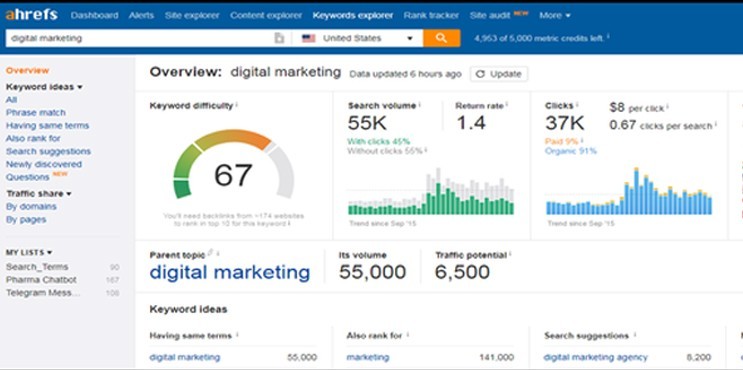Keyword Research and Analysis for Superior SEO
In the above example, related search terms like ‘best children’s books by age’ and ‘best selling children’s books of all time’ are excellent keywords.
4.Use keyword tools to figure out how competitors are faring for the same keywords. Tools like SEMrush allows you to enter a competitor’s domain and see all the keywords they are ranking for. This is a great way to find more keywords.
5.Look for a mix of long and short tailed keywords for each bucket. Long tailed keywords as mentioned above have low competition and are generally easier to rank for, while short tailed keyword can bring in traffic to your website.
6.Use the Google AdWords Keyword Planner (or Ahrefs) to identify search volume, keyword difficulty and other metrics. An ideal keyword is one which has a relatively high search volume with low competition.
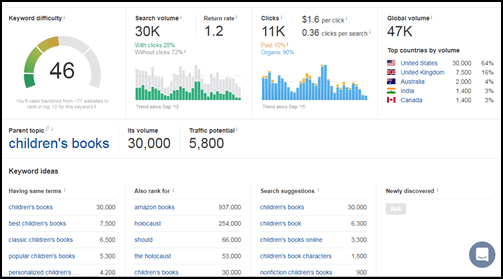
7)Eliminate keywords and create a final list. Tools like Keyword Planner allow you to easily export the keywords into spreadsheets.
8)Implement a strategy to implement these keywords on your website.
Keyword Analysis Tools available
In the next section we will look at some of the most popular keyword research tools out there. Some of them are free while others are not.
Free Tools
Google Keyword Planner Tool
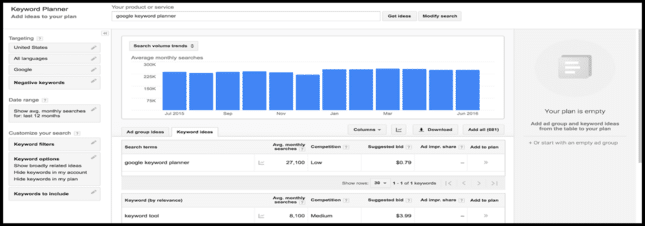
A great tool which is integrated with AdWords. It is ideal for initial keyword research as it will provide valuable foundational keywords to build keyword lists from. This is the most popular keyword tool which gives you the largest range of related keywords.
With keyword planner you can plug in live URLs to filter out keywords that the webpage is ranking for or trying to rank for.
Keywordtool.io
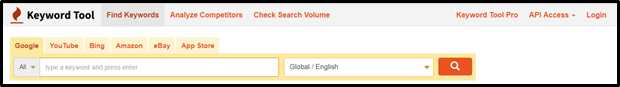
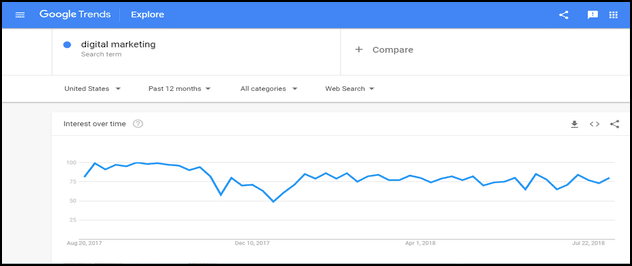
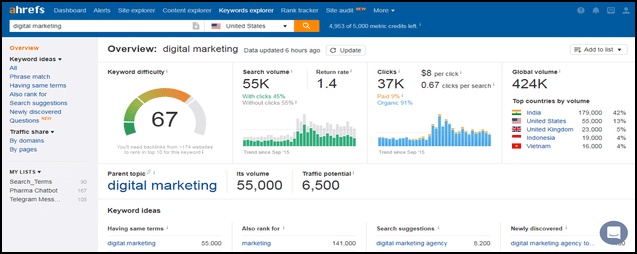
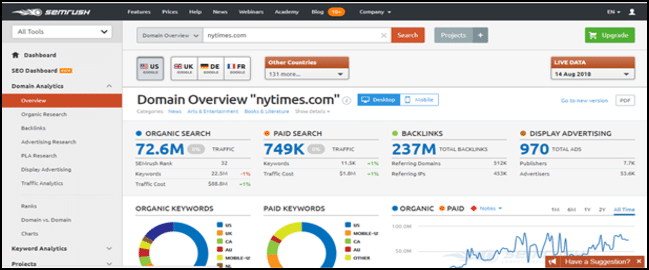
SEMRush is another great tool when it comes to keyword research. There is a free keyword search on the home page but for multiple keyword searches, it is a paid tool providing a number of subscriptions.
It is one of the first competitor-based keyword research tools to emerge. You can pull keyword suggestions based on competitors rankings. It also provides the top performing pages report which tells you what content is working well. Based on a seed URL, it provides a huge list of similar competitors.
Moz Keyword Explorer
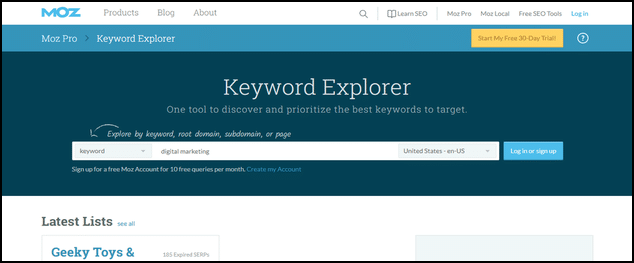
It is a comprehensive tool since it gives out an impressive list of raw results, but unless you upgrade to Moz Pro, you are limited to 300 keywords in a week. With this tool, when you enter keywords it gives you volume, competition, difficulty and opportunity scores.
Keyword Explorer will also give you a list of recommended terms based on similar searches. It is also good for competitor analysis since you can have a closer look at how you fare against your competitors.
Custom Tools
Microsoft Excel
Microsoft Excel is a powerful yet underrated tool when it comes to keyword analysis. Once you have a list of keywords using one of the tools mentioned above, Excel comes in handy for analysis.
You can remove duplicates since you may have used multiple tools for keyword research, apply text filters to filter keywords and remove unwanted ones or even concatenate to generate more keywords. The concatenate function helps to put together different cells or different pieces of text and this, in turn gives rise to many more keywords.
Applications of Keyword Research and Analysis
Building Website Architecture
Keyword research and analysis should be done before the site architecture is built. This is to make sure that users find you at the research stage of the funnel. First, group keywords into units or topics. Each unit should then have sub units(sub topics) based on the keywords. Keyword research needs to play a role in URL naming,
Content Strategy
When it comes to content strategy, keyword research is the foundation. Knowing what users are searching for and creating content based on that will help drive traffic to your website. It is important to know who you are writing to as well and keyword research and analysis helps you do that. With this research, you can also come up with valuable metadata(title and description) for your pages.
Conclusion
Now that you have an understanding of keyword research and analysis, it’s time to get started. Keyword research is the very first step when it comes to content and it needs to be done right. It is also a continuous process and needs to be re evaluated every 3-6 months. Setting aside some time periodically to identify what’s working and optimizing content based on that will help you rank higher and stay ahead of your competitors.